- Your cart is empty
- Continue Shopping
What is an Orthopedic Chair?
What is an orthopedic office chair and how does if differ from an ergonomic chair? Which is best for chronic lower back pain?
According to Ergonomic Trends, “an Ergonomic Chair is one that not only follows best practices in terms of proven ergonomic design, but is highly adjustable to cater to different people and sitting positions”.
Although a vast body of research on seating in recent years has greatly advanced our understanding of ergonomics, we are left with many gaps in how to address user's discomforts and support their activities
R. Lueder and K. Noro, 1994
Put differently, we know what an Ergonomic chair should be doing, but all too often the expected benefits are not realised. To understand why this is happening we need to understand what Ergonomics actually is and what an Ergonomic chair should do. We will then look at what will be required to get the maximum benefit from your Ergonomic chair.
Office Ergonomics is about designing office equipment to suit the people using it.
 For desk workers, this really means that the chair, desk, monitor and keyboard are designed and adjusted (or setup), to reduce or prevent the user from suffering unnecessary fatigue, stress and injury. Office ergonomics is sometimes known as human factors engineering.
For desk workers, this really means that the chair, desk, monitor and keyboard are designed and adjusted (or setup), to reduce or prevent the user from suffering unnecessary fatigue, stress and injury. Office ergonomics is sometimes known as human factors engineering.
What is Ergonomics in the Workplace?
Computers and related products, such as the chair and desk are often the focus of ergonomic design. Many people use these products for extended periods during their normal working day. If they are poorly designed, incorrectly adjusted or incorrectly placed, they can have a detrimental impact on the person using them.
At the beginning of the last century, people realised that the wellbeing and efficiency of employees could be improved, and fatigue reduced, if workers were allowed to sit down while performing their tasks. This contributed to the study of ergonomics and a focus on designing specific work chairs.
According to one international study, office workers spend 75% of their waking hours sitting down, so it’s little wonder that sedentary workers experience all sorts of health ailments!
Unfortunately, our bodies are not designed for sitting, and doing so for long periods can have a negative impact on our long-term health and wellbeing. How to Protect Your Health in the Age of the Office Chair.

Research on seating recognises there is no correct posture and no one “right way” to sit. Leading researchers now acknowledge that many postures may be comfortable depending on the individual and the work activities being performed (Koemer, 1994).
An ergonomic chair should fit the person who uses it. If everyone had the same size and shape body, this would be easy! But of course, everyone is different and so the design of an ergonomic chair must accommodate the range of individuals who will use it.
We are not all the same height, we do not weigh the same, our arm and leg lengths are different, and so the list goes on. With this in mind, purchasing a chair for yourself becomes a very personal thing as the chair needs to meet your physical requirements. As an example, if you are “big and tall”, a heavy duty chair may be more suitable for you. What is a heavy duty chair?
Not only must the chair match your physical size and shape, but it should also take into account any special requirements that you may have. For example, are you suffering from lower back pain, muscle strains or tendonitis? Does the chair suit these special needs? Do you require an Orthopedic chair?

When you considering purchasing an ergonomic chair, what people do, how they do it and for how long are essential pieces of information. Ergonomic chairs should support all the activities in which you engage, not just one primary activity.
What work do you perform at your workstation?
For example:
Only once you understand your physiological shape and size, workstation setup, and finally the task that you need to perform, can you select the correct ergonomic work chair.
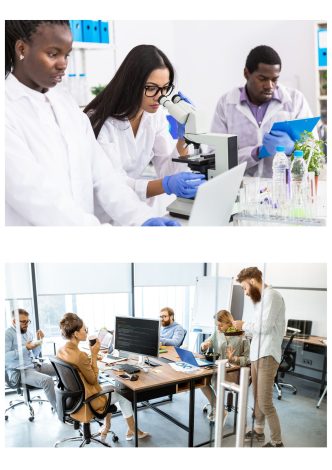
An ergonomic chair should promote and encourage the natural movements of the body as it provides support. The chair design must provide unobtrusive stable support that is responsive to the users’ positions and motions.
Synchro and Free-Float Mechanisms allows the angle between the spine and thigh to open and close as the user moves forwards and backwards on the seat. This is known as Dynamic Sitting.
Dynamic Sitting stimulates the muscles in the lower back and core which improves blood circulation, and so reduces the likelihood of muscular pain in the lower back.
An ergonomic or orthopedic chair must allow for Dynamic Sitting.
What is the difference between a Synchro and a Free-Float Swivel Mechanism?
The Free-Float mechanism of an Orthopedic chair will allow the seat to tilt forward to create a “negative tilt”. This is beneficial when leaning forward as the angle between the spine and thigh will not close up, thereby reducing the stress in the intervertebral discs in the lumbar region of the back.
Furthermore, the pressure between the seat and thigh will not increase to potentially restrict blood circulation to the lower legs.
What is the difference between a Synchro and a Free-Float mechanism?
The Free-Float Mechanism on an orthopedic chair promotes Dynamic Sitting.
A Kneeling chair does not require a backrest. By opening the pelvis and lowering the knees in relation to the hips to create a 1100 back-thigh angle, the disc pressure in the lumbar region of the spine is reduced by up to 65% when compared to sitting in the traditional 900 back-thigh angle position.
As there is no backrest, the movement of the torso is not restricted, allowing the user more flexibility to reach more inaccessible areas in the workspace.
However, a kneeling chair is not always suitable for everyone. The pros and cons of a Kneeling Chair
An ergonomic chair is a tool to support you in the performance of your job. As such, it should facilitate, support and enable effective performance. Good ergonomic chairs should enable people to be more productive.
The right ergonomic office chair can greatly impact your health and wellbeing, while simultaneously making you more productive.
There have been several studies to show that choosing office furniture that is both ergonomically designed and comfortable, has a major impact on employee happiness, as well as their productivity.
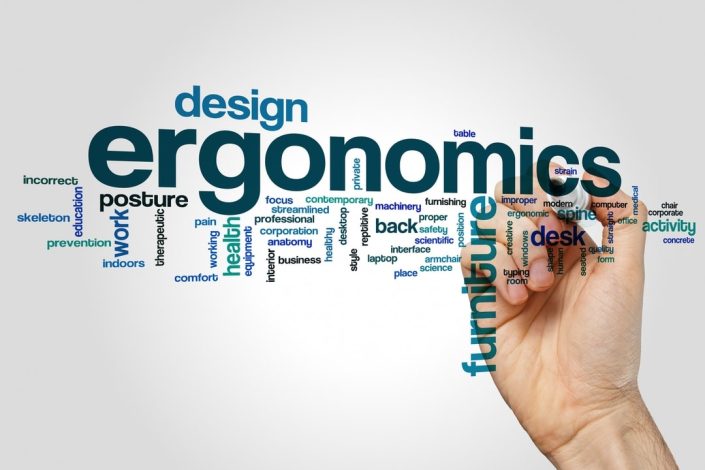
To accommodate individual differences in size, an ergonomic chair must be highly adjustable. Unfortunately, in many cases the correct use of these important adjustment features is not properly explained and/or demonstrated to the person using the chair! A study in Spain and the Netherlands found that up to 61% of office chair users never re-adjusted their chairs. (P.Vink 2002)

Use the selection criteria above to assist you to find the right work chair for the tasks that you perform. If you are unsure, get professional advice from a medical professional, e.g. a physiotherapist.
Look for the “how to adjust my chair” videos. You should find links to these videos in the product documentation when purchasing an ergonomic chair.
Learn how to use the chair. Typically, your ergonomic requirements will change during the course of your working day, so it is important to continuously adjust the settings on the chair.
This is key to getting the maximum benefit from your ergonomic chair.
If you have an underlying medical condition, get professional help to adjust your ergonomic chair correctly. An incorrectly adjusted chair may aggravate the condition or cause other complications.
Contact us for advice.
What is an orthopedic office chair and how does if differ from an ergonomic chair? Which is best for chronic lower back pain?
Office chairs have an array of levers and knobs to adjust the backrest, seat and armrests. How do you achieve a healthy sitting posture?
Office chairs are made for the “average” person and finding one that provides good support and comfort for shorter people is not always easy.